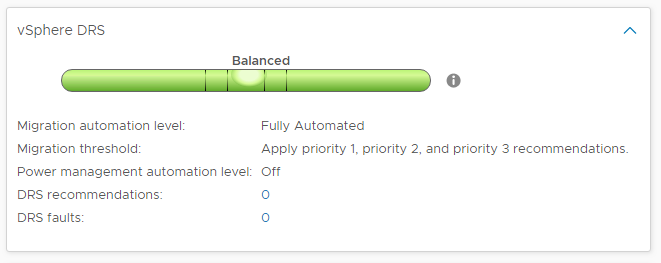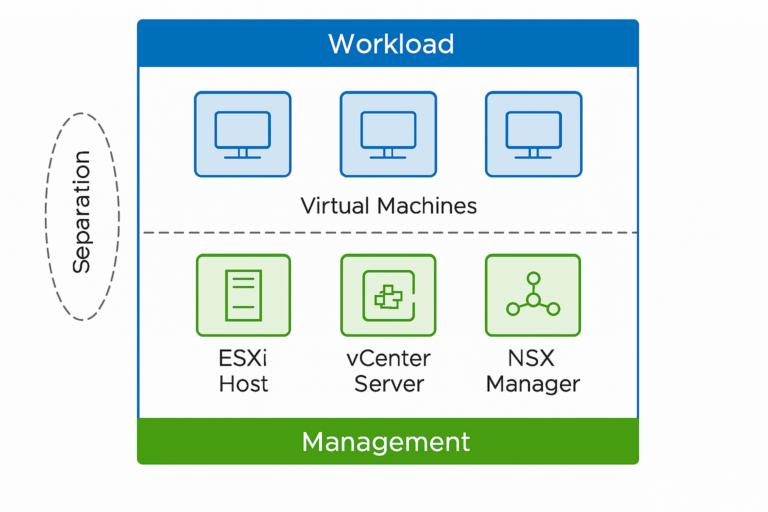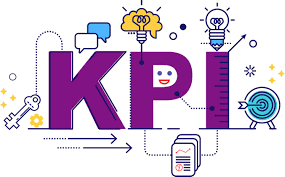What is VMware vSphere DRS ?
VMware vSphere Distributed Resource Scheduler (DRS) is the resource scheduling and load balancing solution for vSphere. DRS works on the cluster level.
DRS addresses where it is optimal for a VM to run. This is done to place the VM on the best ESXi host when the VM starts up based upon resources availability. The load balancing between Cluster nodes (ESXi hosts) is also based on moving VMs to another host that has less resource constraints.
VMware DRS provides automated or recommended resource balancing for optimal VM and cluster performance. Once configured DRS keeps cluster resource usage balanced and optimized in fully automated mode.
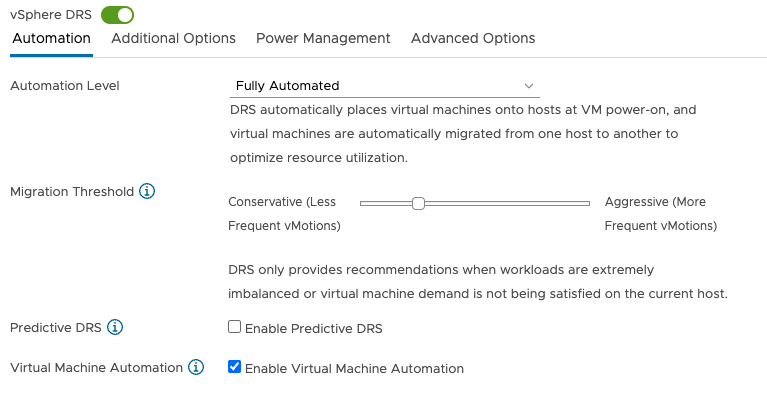
Automation level:
Manual: DRS generates both power-on placement recommendations, and migration recommendations for virtual machines. Recommendations need to be manually applied or ignored.
Partial Automated: DRS automatically places virtual machines onto hosts at VM power-on. Migration recommendations need to be manually applied or ignored.
Fully Automated: DRS automatically places virtual machines onto hosts at VM power-on, and virtual machines are automatically migrated from one host to another to optimize resource utilization.
Migration Threshold – this defines the level of frequency and level of requirement to initiate a DRS vMotion.
Changes on this level may relate to the workloads running in the cluster. If the VMs are large, have heavy utilization, etc it may be a good strategy to be conservative and not create to many vMotions to balance the cluster.
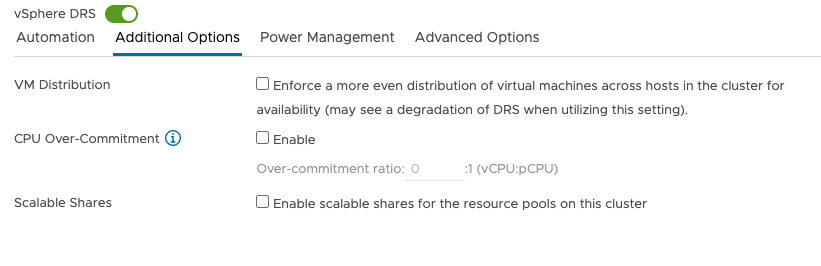
VM Distribution defines that each ESXi host needs to run the same amount of VMs
CPU Over-Commitment allows the admin to set a virtual CPU to physical CPU core ratio limit (vCPU:pCPU) for all hosts in the cluster.
Scalable Shares defines that the child resource pools are not isolated from each other. VMware resource on the topic
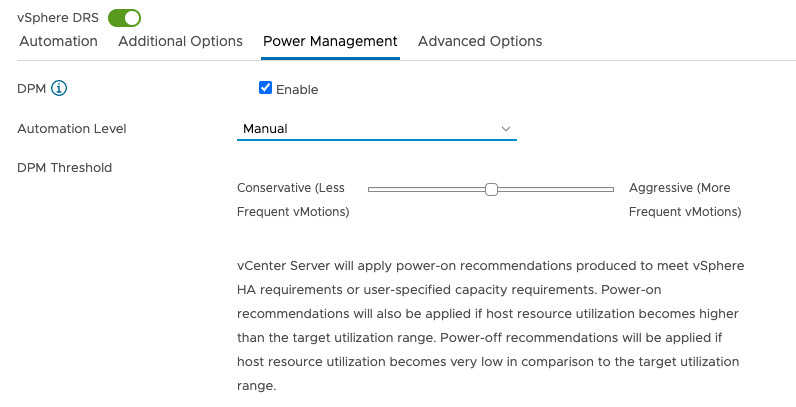
DPM allows the admin to conserve power, by shutting down ESXi hosts that are not in use based upon the load. The technology uses Wake-on-LAN, IPMI, or iLO to power on hosts.
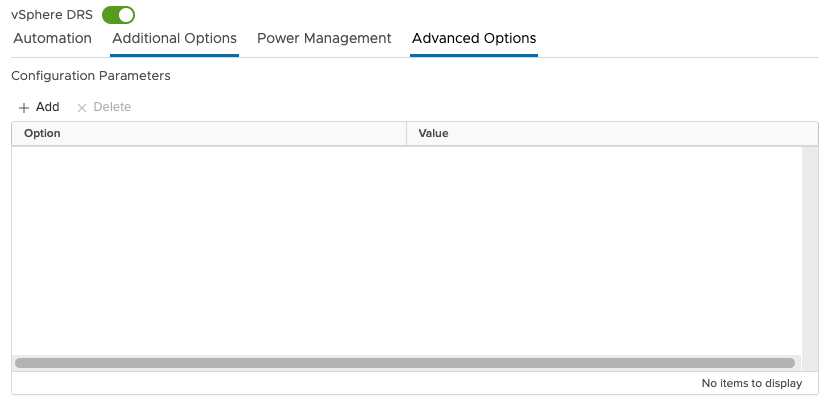
Within the Advanced Options section you can define your own parameters. Like max memory utilization per host, that you may find useful for your environment.
After configuring DRS the function operates as configured. The function polls status from all the VMs on the Cluster every 5 minutes and updates the recommendations. If the setting is fully automated the recommendations are executed automatically, else the Admin needs to approve the DRS recommendations.