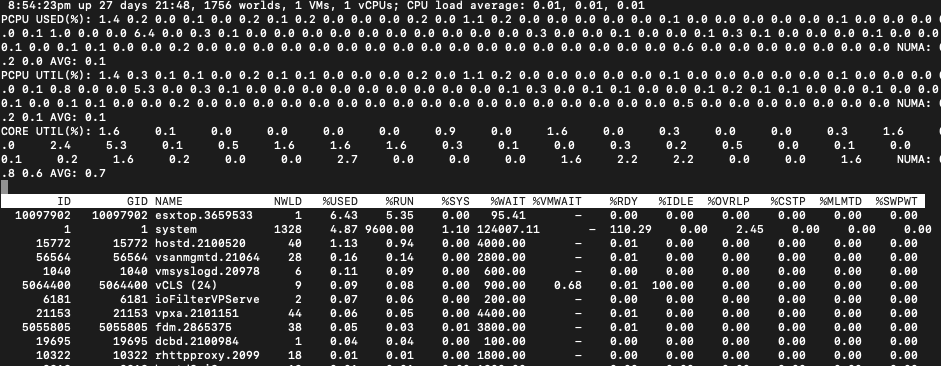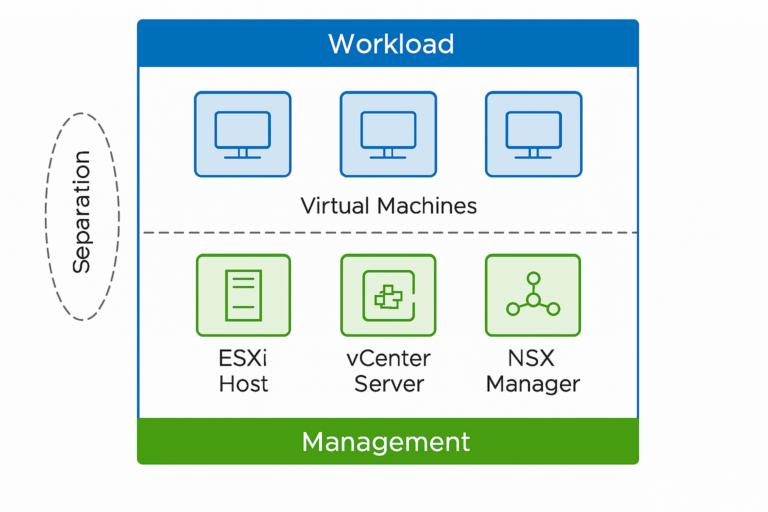Terminal on Mac uses by default xTerm-256color – this is not supported by ESXi and will result in garbled display when you run commands like ESXtop.
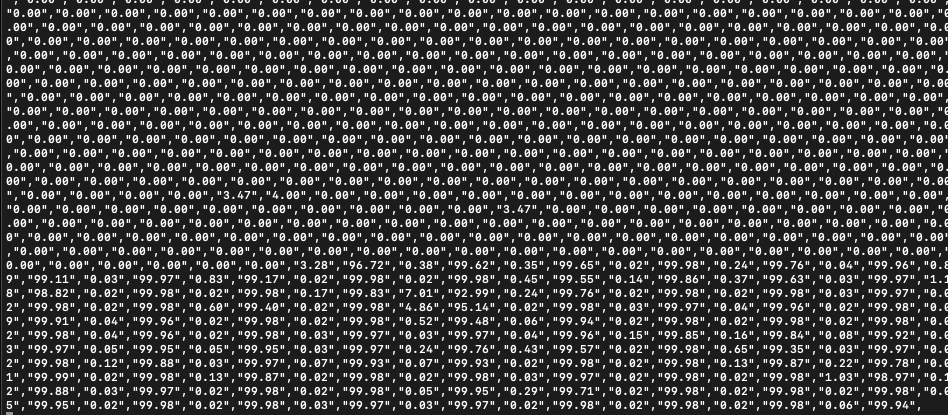
To get an output that is readable we need to change the terminal display mode
Find the list of supported terminals on your client
find /usr/share/terminfo/ -type f
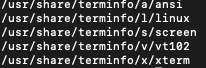
Change the used terminal for the session

Run the command ESXtop again and the output has changed