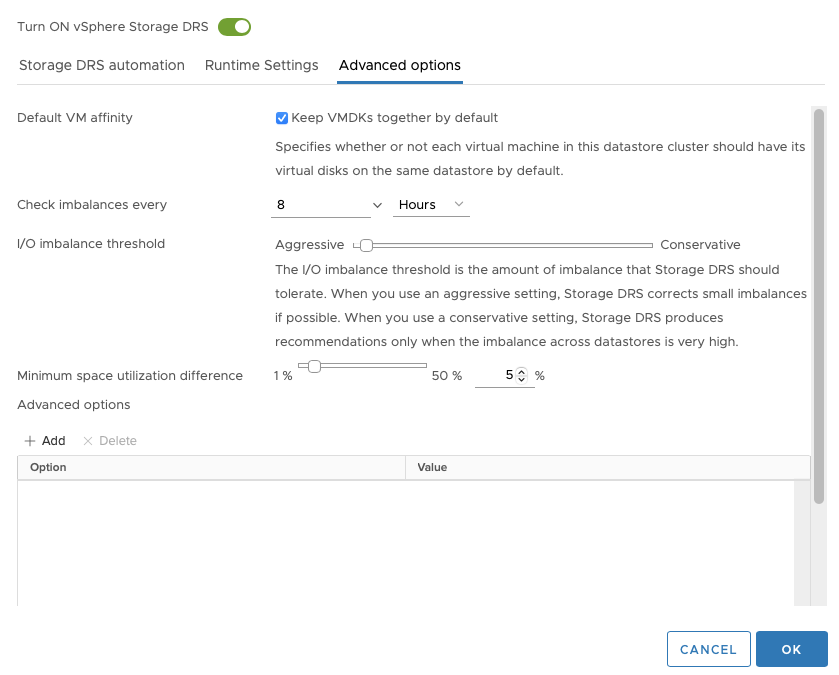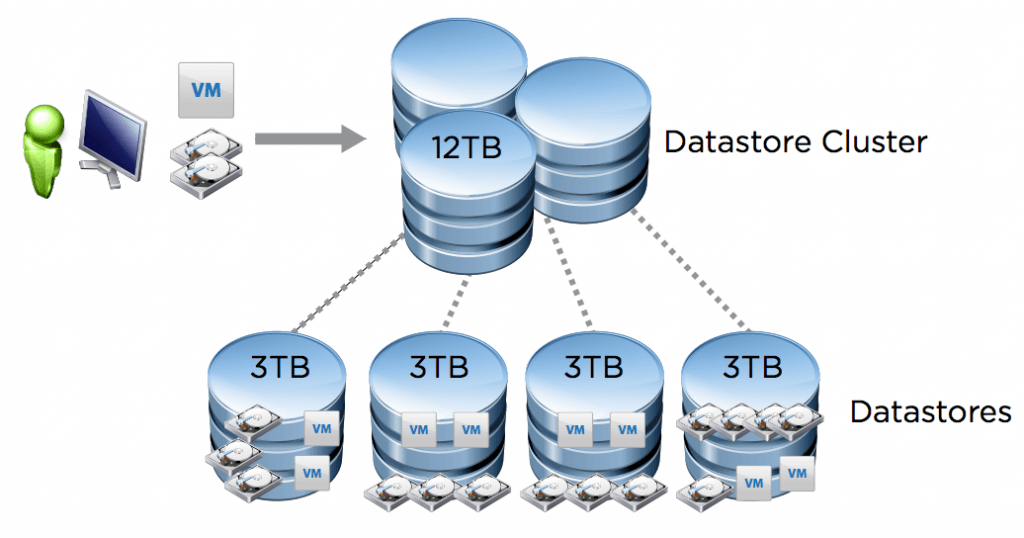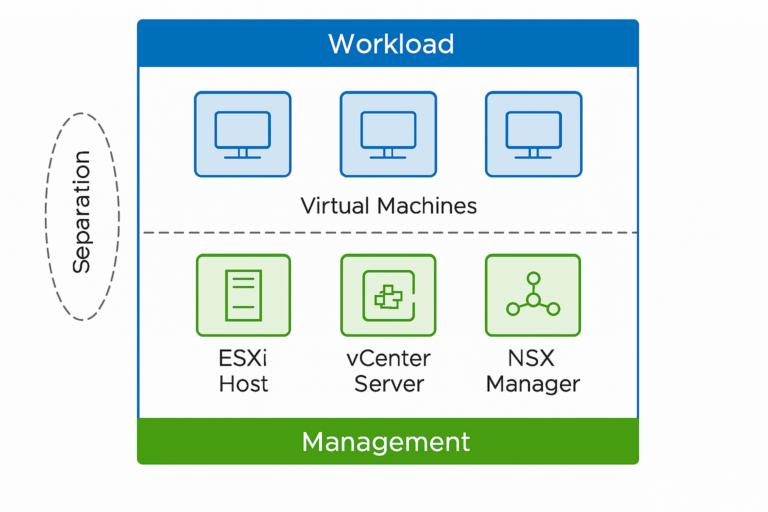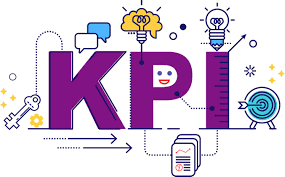VM DRS balances VMs on ESXi hosts and gives the VMs the best possible startup point. Storage DRS is a similar technology that balances the vmdks over data stores. It is a technology that simplifies the datastore management.
How to set it up.
Go to the Storage view in vCenter:
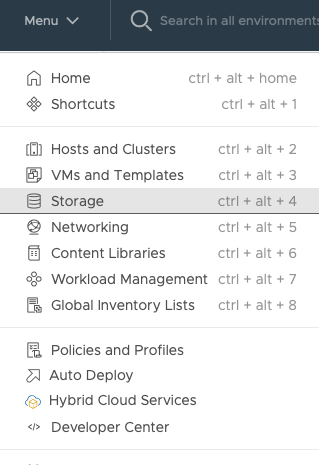
From this menu, right-click on the data center, go to storage and choose “New Datastore Cluster.”
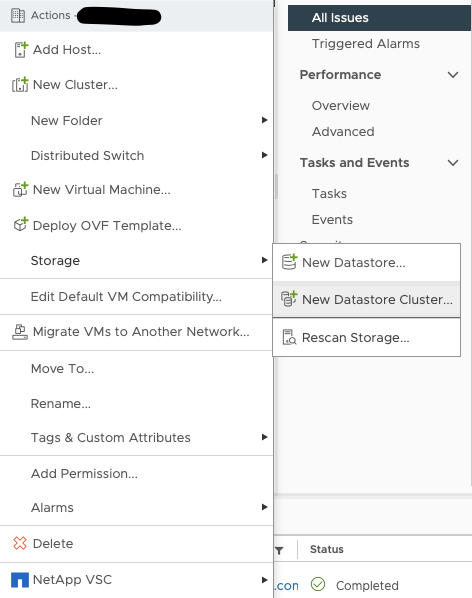
The menu will allow you to configure storage DRS within the new Datastore Cluster.
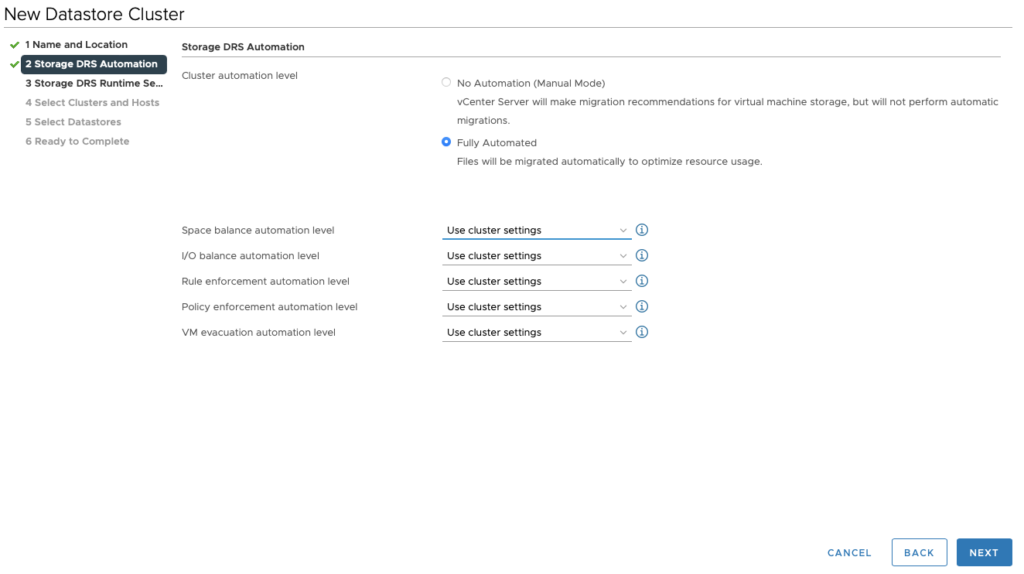
The dropdowns present the options to set the settings to match the cluster settings, Choose Manual mode, or have it fully automated.
Further you can choose runtime settings
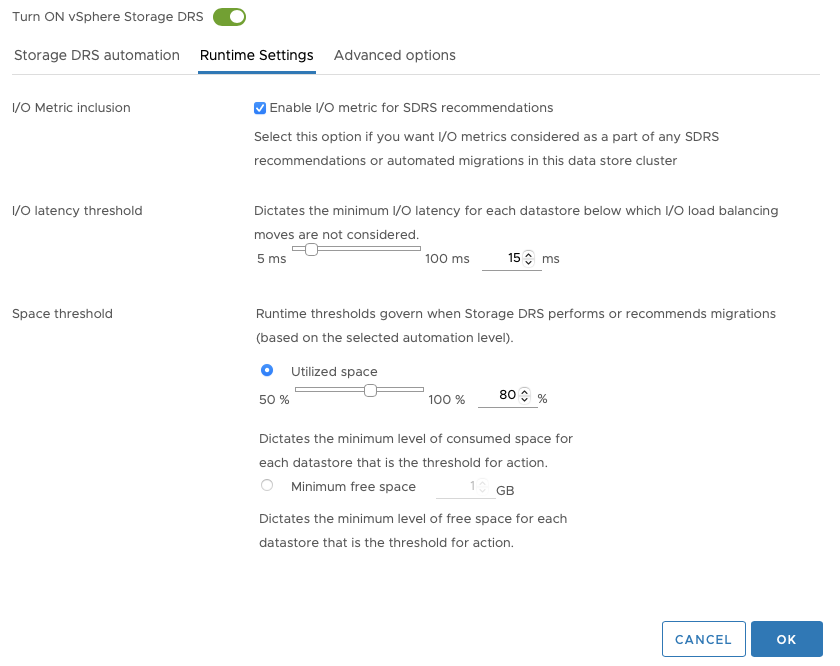
And advance options