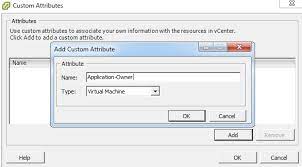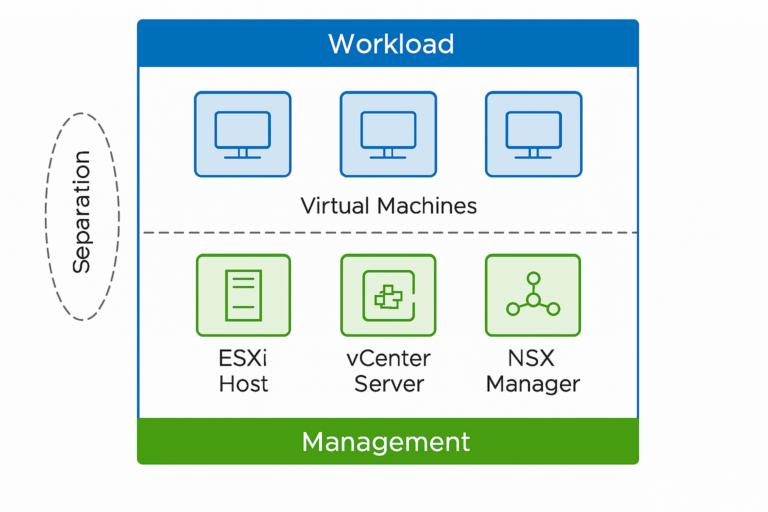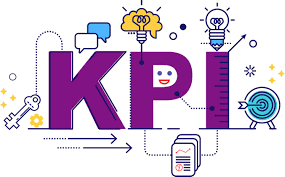A custom attribute refers to a user-defined metadata field that can be added to objects within the VMware infrastructure. Custom attributes provide a way to extend the built-in attributes and add additional properties or information to objects such as virtual machines (VMs), hosts, data stores, clusters, and more.
Custom attributes allow administrators to associate custom metadata with VMware objects, enabling better organization, categorization, and tracking of relevant information to their specific environment and requirements.
Here are some key points about VMware custom attributes:
- User-Defined Fields: Custom attributes are created by users or administrators based on their specific needs. They provide a flexible mechanism to add extra fields that capture unique information not covered by the default attributes in VMware.
- Object Association: Custom attributes can be associated with various types of objects within the VMware infrastructure. This includes VMs, hosts, clusters, datastores, vCenter Server objects, and more. Custom attributes can be assigned to one or more objects.
- Attribute Types: Custom attributes can be of different data types, such as text, number, date, or enumeration. The data type determines the kind of values that can be assigned to the attribute.
- Values and Assignments: Once a custom attribute is created, values can be assigned to it for individual objects. Administrators can enter or select appropriate values for the custom attribute on each object, providing specific information or categorization as desired.
- Search and Reporting: Custom attributes can be used for searching and filtering objects based on specific criteria. They can also be utilized in reporting and documentation processes to capture and present additional information about objects.
- Automation and Integration: Custom attributes can be leveraged in automation and integration workflows. They can be used in scripts, automation tools, and APIs to perform operations or retrieve information based on the values of the custom attributes.
Implementation
In this scenario, I have a CSV file extracted from the CMDB. It contains a list of all the VMs and, with it a Custom_attribute that could, for instance, be a patch category. This Python script serves as an example how it could be done.
Make sure to install the required libraries by running pip install pyvmomi before executing the script. Adjust the vcenter_host, username, password, and csv_file variables according to your vCenter Server details and the CSV file path containing the VM information and custom attributes.
from pyVmomi import vim
from pyVim.connect import SmartConnectNoSSL
import ssl
import csv
def add_custom_attributes(vcenter_host, username, password, csv_file):
# Disable SSL certificate verification
ssl_context = ssl.SSLContext(ssl.PROTOCOL_TLSv1)
ssl_context.verify_mode = ssl.CERT_NONE
# Connect to vCenter Server
try:
si = SmartConnectNoSSL(host=vcenter_host, user=username, pwd=password, sslContext=ssl_context)
content = si.RetrieveContent()
except Exception as e:
print("Error connecting to vCenter Server:", str(e))
return
# Read the CSV file
try:
with open(csv_file, 'r') as file:
reader = csv.DictReader(file)
for row in reader:
vm_name = row['VM Name']
custom_attribute = row['Custom Attribute']
# Find the VM by its name
vm = content.searchIndex.FindByDnsName(datacenter=None, dnsName=vm_name, vmSearch=True)
if vm is None:
print("VM not found:", vm_name)
continue
# Add the custom attribute
spec = vim.vm.ConfigSpec()
custom_field = vim.CustomFieldDefManager.FieldDef(name='custom_attribute', key=-1, managedObjectType=vm, fieldDefValueType='string')
spec.__setattr__('extraConfig', [vim.option.OptionValue(key='annotation.' + str(custom_field.key), value=custom_attribute)])
vm.Reconfigure(spec)
print("Custom attribute added for VM:", vm_name)
except Exception as e:
print("Error reading CSV file:", str(e))
# Disconnect from vCenter Server
si.Disconnect()
# Usage
vcenter_host = 'vcenter.example.com'
username = 'username'
password = 'password'
csv_file = 'vm_custom_attributes.csv'
add_custom_attributes(vcenter_host, username, password, csv_file)