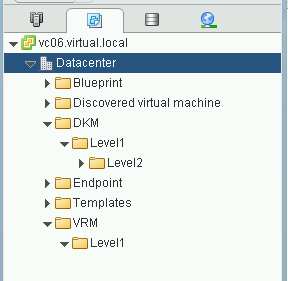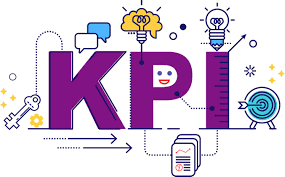VMware folder refers to a logical container used to organize and manage virtual machine (VM) files and resources within the VMware environment. It is a way to group related virtual machines and other objects together for easier administration and resource allocation.
A VMware folder can contain various items, including virtual machine files (virtual disk files, configuration files, and snapshots), templates, ISO images, and other objects. By organizing VMs into folders, administrators can simplify the management and navigation of virtualized resources.
Folders in VMware provide a hierarchical structure, similar to a file system directory structure, allowing for the creation of subfolders within folders. This enables the creation of logical groupings based on different criteria, such as departments, projects, applications, or any other organizational scheme that suits the needs of the virtualized environment.
VMware folders offer several benefits, including:
- Organization: Folders allow administrators to logically group VMs based on various criteria, making locating and managing specific resources easier.
- Permissions and Security: Folders can assign individual permissions, allowing for more granular control over access to VMs and related objects.
- Resource Allocation: Folders can be used to manage resource allocation and priority settings for groups of VMs, simplifying resource management and optimizing performance.
VMware folders provide a structured approach to managing virtualized resources, enhancing organization, administration, and resource allocation within a VMware environment.