To enable the vSphere Native Key Provider on vSphere 8, you can follow these steps. The vSphere Native Key Provider allows encryption-related functionality without needing an external Key Management Server (KMS).
The Key provider service is easy to set up and manage, allowing you a good solution for VMware Infrastructure and VMs needing TPM feature. In my previous article, I addressed how to activate that.
Steps to Enable vSphere Native Key Provider
Log into vCenter Server:
- Use the vSphere Client to log into the vCenter Server system.
Access Key Providers:
- Browse the inventory list and select the vCenter Server instance.
- Navigate to the “Configure” tab, and under “Security”, click on “Key Providers”.

Add a Native Key Provider:
- Click on “Add” and then select “Add Native Key Provider”.
- Enter a unique name for the vSphere Native Key Provider. This name must be unique across all vCenter Server systems.

Configure TPM Settings (Optional):
- If you want the Native Key Provider to be used only by hosts with a TPM 2.0, check the “Use key provider only with TPM protected ESXi hosts” option.
- If this is enabled, the Native Key Provider will be available only on hosts with a TPM 2.0.
Finalize the Configuration:
- Click “Add Key Provider”. It may take some time for all clustered ESXi hosts in the data center to receive the key provider and for the vCenter Server to update its cache.
- Be aware that the vSphere Native Key Provider will not be backed up at this point. You must back it up before you can use it for encryption operations.
Backup the Native Key Provider:
- Before using the Native Key Provider, ensure it is backed up. This step is crucial as it ensures that the key provider is available for use and can be restored if needed.
Important Considerations
- TPM Requirement: While a TPM 2.0 is not required to use the Native Key Provider, it provides enhanced security by storing keys securely.
- Backup: Always back up the Native Key Provider instance before attempting to use it.
- Cluster Requirement: The Native Key Provider is available on all clusters for the vCenter Server where it is configured. This means all hosts attached to the vCenter Server can access the configured Native Key Providers.



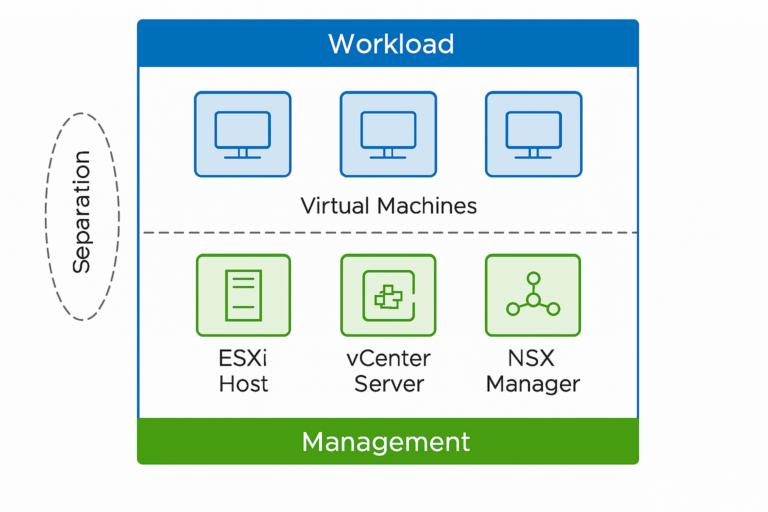

When adding a NKP it does not alter the ESXi HOSTS or VM servers at all, does it? I only need this to update Win10 VMs to Win11.
The NKP facilitates the management of encryption keys used by vCenter Server and ESXi hosts to encrypt virtual machines and other data storage components.
It does not alter the ESXi hosts themselves.