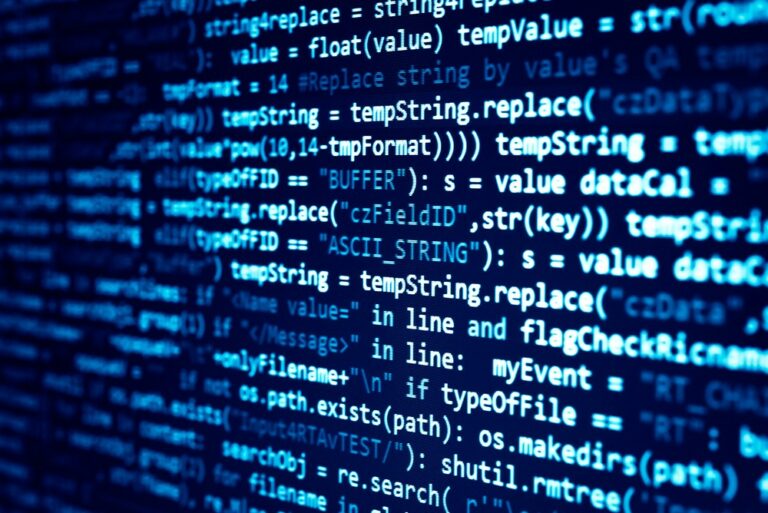Deploying a VMware vSphere Distributed Switch (VDS) using Terraform and add the VLANs 200, 201, 202, 203, and 204 with two uplink NICs:
provider "vsphere" {
user = "your-username"
password = "your-password"
vsphere_server = "your-vsphere-server"
# If you have a self-signed cert
allow_unverified_ssl = true
}
resource "vsphere_distributed_virtual_switch" "dvs" {
name = "MyDistributedSwitch"
datacenter_id = data.vsphere_datacenter.dc.id
uplink_portgroup_num = 2 # Number of uplink NICs
# Define the uplink port group
uplink_portgroup {
name = "Uplink1"
}
uplink_portgroup {
name = "Uplink2"
}
}
resource "vsphere_distributed_port_group" "vlan_200" {
name = "VLAN_200"
distributed_switch_uuid = vsphere_distributed_virtual_switch.dvs.id
vlan_id = 200
active_uplinks = "Uplink1", "Uplink2"
}
resource "vsphere_distributed_port_group" "vlan_201" {
name = "VLAN_201"
distributed_switch_uuid = vsphere_distributed_virtual_switch.dvs.id
vlan_id = 201
active_uplinks = "Uplink1", "Uplink2"
}
resource "vsphere_distributed_port_group" "vlan_202" {
name = "VLAN_202"
distributed_switch_uuid = vsphere_distributed_virtual_switch.dvs.id
vlan_id = 202
active_uplinks = "Uplink1", "Uplink2"
}
resource "vsphere_distributed_port_group" "vlan_203" {
name = "VLAN_203"
distributed_switch_uuid = vsphere_distributed_virtual_switch.dvs.id
vlan_id = 203
active_uplinks = "Uplink1", "Uplink2"
}
resource "vsphere_distributed_port_group" "vlan_204" {
name = "VLAN_204"
distributed_switch_uuid = vsphere_distributed_virtual_switch.dvs.id
vlan_id = 204
active_uplinks = "Uplink1", "Uplink2"
}
data "vsphere_datacenter" "dc" {
name = "YourDatacenterName"
}