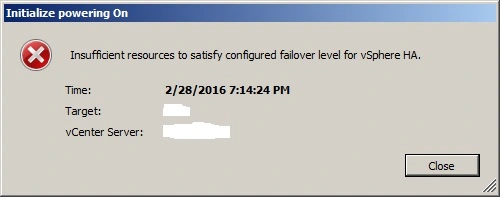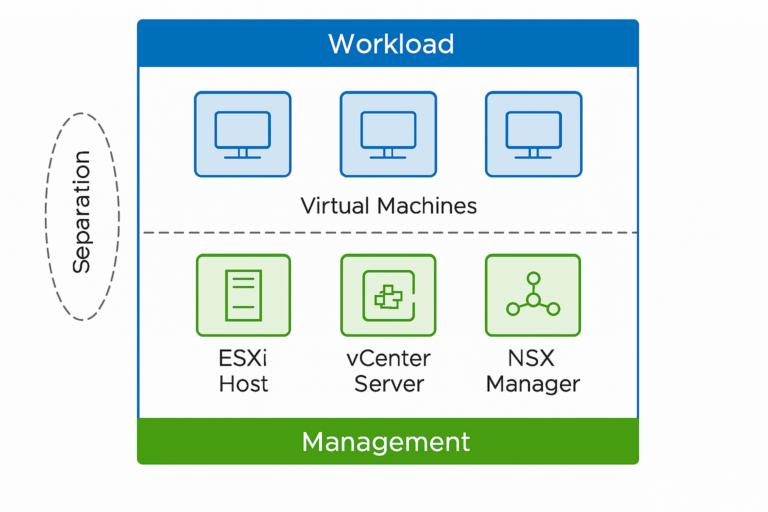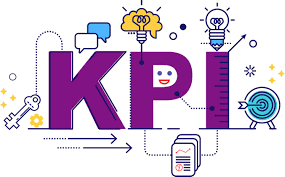VMware Admission Control is a component of VMware vSphere High Availability (HA) that guarantees enough resources are allocated within a cluster to satisfy failover needs. It prohibits adding virtual machines (VMs) to a cluster if this would compromise the cluster’s capability to secure resources for recovering VMs during host failures.
Host failures cluster tolerates
Reserves capacity based on the number of host failures the cluster can tolerate. Say you have a cluster with 3 hosts you can set this number to either 2 or 1. If it is 1 then you will be allowed to run VMs equivalent to the resources of 2 hosts. If you choose two you will be able to run VMs equivalent to the resources of 1 host. For most use cases with a 3 node cluster you would design to tolerate a loss of 1 host.
Remember that if you have admission control enabled and want to deploy more VMs than the Admission Control settings allow, you will not be able to turn the VM on.
Define host failover capacity by
Within this menu there is four options, and they define how admission control works within your cluster.

Disabled
As the setting suggests, Admission control is disabled.
Slot Policy

Cover all powered-on virtual machines: The software will examine all the VMs you have running and, based on the largest VM, calculate the slot size. If the largest one has 4 CPUs and 16GB RAM, it will consider the number of VMs that RAM allows. If your largest one has 24 CPUs and 256GB RAM, it will examine the number of VMs of that size that can be run. It is worth noting that it will reserve this size regardless of how much RAM your VMs are using. So this works best for homogeneous configurations. If you have 1.5TB RAM available in the hosts, it will allow 16GB slots to run 93 VMs if the slot size is 256GB to run 5 VMs.
Fixed Slot size: This allows you to define the slot size yourself.
Reserve Persistent Memory failover capacity: This setting enables you to reserve memory for failover purposes. The memory will not be allocated to VMs when it is not in use.
Cluster resource percentage
Within the cluster, you can designate a specific percentage of CPU and memory resources to be reserved. This percentage determines the resources that must remain unused for running VMs, thereby safeguarding their availability for failover situations. As VMs are started or stopped, or as hosts are added or taken away, the reserved resources are adjusted in real-time. This dynamic adjustment guarantees ongoing adherence to the established percentage, accommodating changes in the cluster’s setup.

The override functions allow the administrator to define the failover capacity themselves
Dedicated Failover hosts
These hosts are reserved exclusively for restarting virtual machines (VMs) in the event of a host failure, ensuring that resources are readily available for failover purposes.

This means that these hosts will idle until a failover is needed, then the host will act as the failover. In normal operations, they will not run any virtual machines.
Performance degradation VMs tolerate
Percentage of performance degradation that the VMs in the cluster can tolerate during a failure. 0% – Signals a warning if there isn’t enough failover capacity to maintain the same performance level after VMs restart. 100% – Disables the warning.