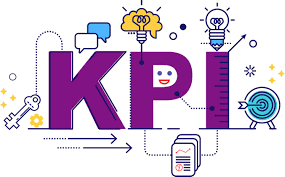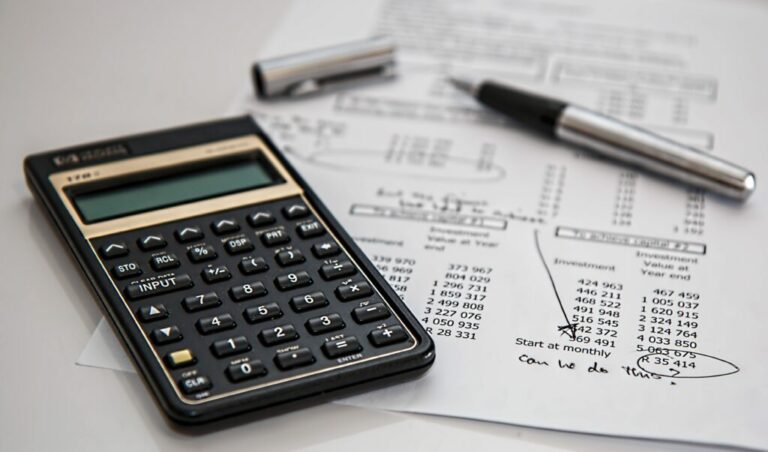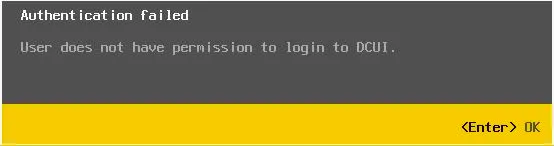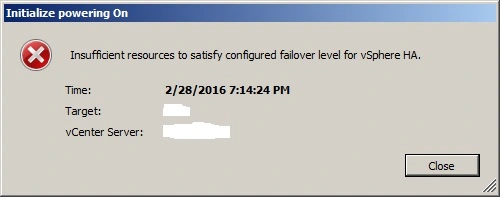Why Separating Workload and Management Should Be a Standard in Every VMware Environment
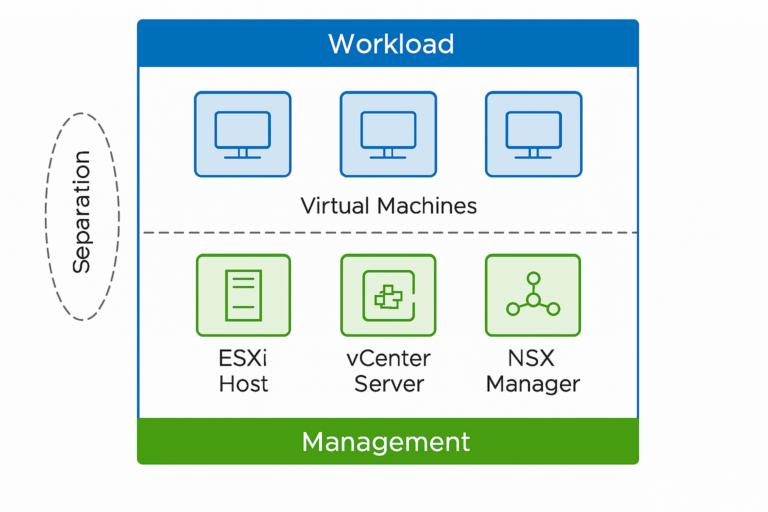
As virtualization continues to mature and hybrid cloud models become the norm, one architectural principle consistently proves itself essential for both resilience and security: the separation of workload and management. In VMware environments—whether traditional vSphere, VMware Cloud Foundation (VCF), or hybrid…