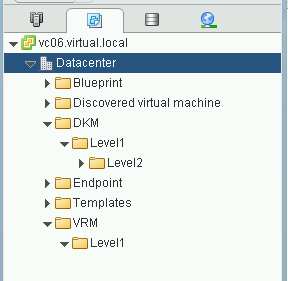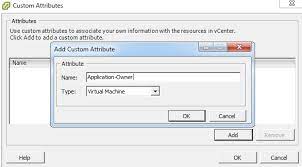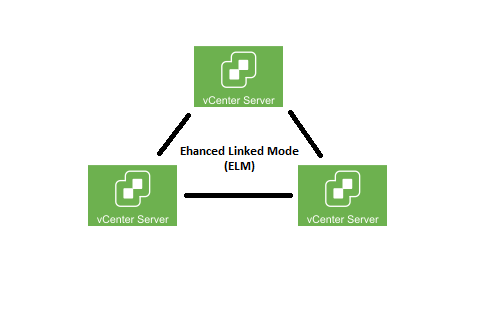Least privilege access
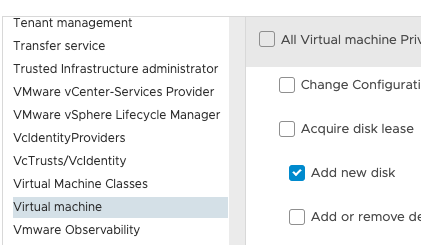
The principle of least privilege (PoLP) is a security concept and best practice in systems administration. It is based on the idea that a user or process should be given only the minimum privileges necessary to perform their specific tasks…