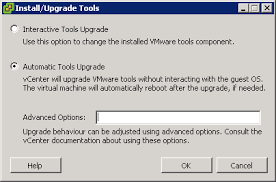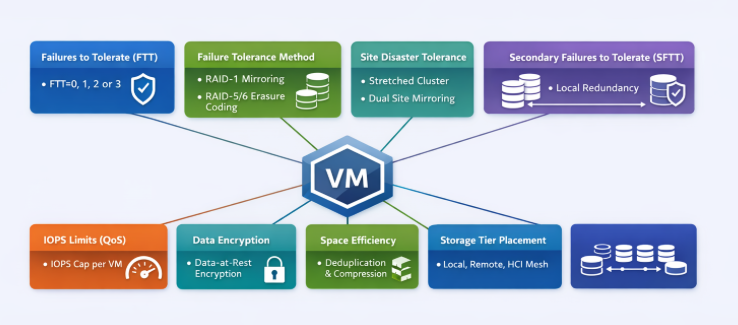Often I come over VMs that do not have VMware tools installed. I can only imagine that this is because the owners of the systems do not understand how integral the tools are for running a virtualized environment.
VMware Tools is a suite of utilities and drivers that enhances the performance, functionality, and management of virtual machines running on VMware platforms.
- Improved Performance: VMware Tools includes optimized drivers for the virtual hardware components, such as graphics, network, and storage devices. These drivers are specifically designed to enhance performance and reduce the overhead of virtualization, resulting in better overall performance of the virtual machine.
- Guest Operating System Integration: VMware Tools facilitates seamless host and guest operating system integration. It provides features like time synchronization, drag-and-drop functionality, copy and paste, and automatic screen resizing. These integrations make managing and interacting with virtual machines easier, improving productivity and user experience.
- Enhanced Management Capabilities: VMware Tools enables better management and monitoring of virtual machines. It allows for graceful shutdown and restart of the guest operating system and the ability to take snapshots and perform other administrative tasks. VMware Tools also provides information about the virtual machine’s status, resource usage, and performance metrics.
- Improved Security: VMware Tools includes features that enhance the security of virtual machines. For example, it provides a virtual machine firewall that can help protect against network-based attacks. VMware Tools also supports encryption of virtual machine data during migration, improving data security during live migrations or vMotion operations.
- Compatibility and Support: VMware Tools is developed and tested by VMware to ensure compatibility with different versions of VMware platforms and guest operating systems. By keeping VMware Tools up to date, you can ensure that your virtual machines are fully supported and benefit from the latest improvements and bug fixes.
It is always recommended to install and keep VMware Tools up to date to optimize the performance, functionality, and management of virtual machines in a VMware environment.