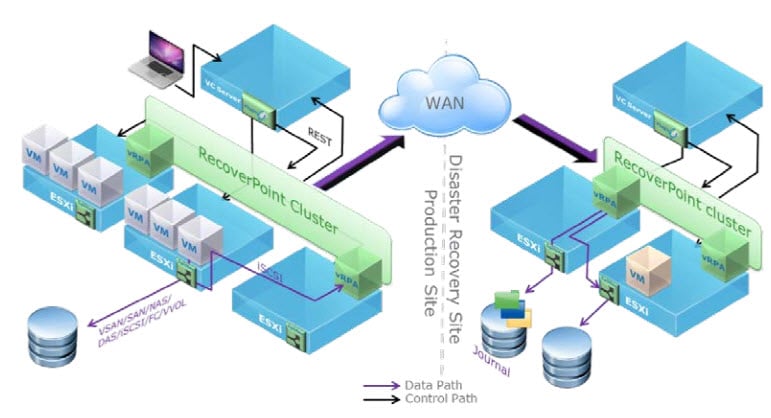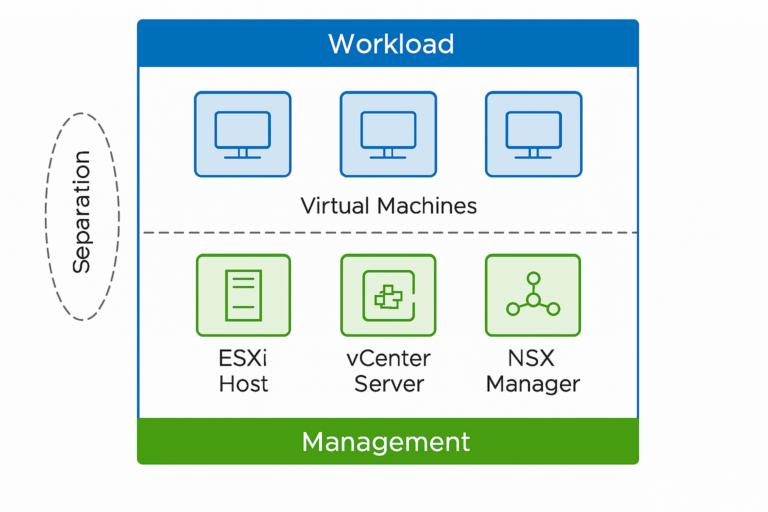Previously, I posted about the replication of two HCIs using array-based or vSphere-based replication. This article addresses a third way or an addition to the two previously mentioned options.
Dell Recovery Point for VMs (RP4VMs) synchronizes virtual machines to destination storage using a journal-based architecture. This approach allows for continuous data protection and replication, enabling point-in-time recovery.
Journaling Mechanism
Continuous Data Capture: The journaling system continuously captures changes to the virtual machines. Instead of taking periodic snapshots, it records every write operation to a journal, allowing real-time data protection.
Point-in-Time Recovery: The journal maintains a chronological record of all changes, enabling administrators to recover data from any specific point in time. This is particularly useful for recovering from data corruption or accidental deletions.
Storage Efficiency: The journaling mechanism reduces storage requirements compared to traditional snapshot-based systems by recording only changes rather than full data copies. This makes it more efficient in terms of storage space and performance.
Consistency and Integrity: The journal ensures data consistency and integrity by maintaining a coherent sequence of changes. This is essential for applications that require consistent recovery points, such as databases.
Replication: The journal can replicate data to a secondary site. This ensures that the replicated data is always up-to-date, providing a robust disaster recovery solution.
Flexibility: The journaling system allows for flexible recovery options, including recovering entire VMs, specific files, or application-consistent states. This flexibility is a key advantage in complex environments where different recovery scenarios may be needed.
Architectural Considerations:
- Performance Impact: While journaling provides continuous protection, it can introduce some performance overhead. It’s important to balance the protection level with the performance requirements of the production environment.
- Storage Design: Adequate storage capacity and performance must be provisioned to accommodate the journal. This includes considering factors like IOPS, latency, and redundancy.
- Network Bandwidth: When replicating journals to a remote site, network bandwidth and latency must be considered to ensure timely data synchronization without impacting production workloads.
Synchronization Process
Continuous Data Protection (CDP)
- RP4VMs uses CDP to provide near-zero Recovery Point Objectives (RPOs).
- It captures I/O (Input/Output) operations as they are written to the virtual machine’s disk, allowing any point-in-time recovery.
Replication Process
- VM Tagging: Virtual machines to be protected are tagged by installing a lightweight I/O splitter (vRPA – Virtual RecoverPoint Appliance) at the hypervisor level.
- I/O Interception: The splitter captures writes from the protected VM’s storage before they are committed to the datastore.
- Journal Creation: These writes are sent to a Journal (stored on a separate storage repository), a continuous log of all changes made to the VM.
- Data Compression & Deduplication: RP4VMs apply compression and deduplication to optimize bandwidth before transmitting data over the network.
- Replication to Remote Site: The data is transmitted to a target site where it is also stored in a Journal, allowing for granular recovery.
Replication Modes
Synchronous Replication:
- Provides zero data loss by ensuring data is written to the source and target sites before acknowledging a write operation. Suitable for short-distance replication (low latency networks).
Asynchronous Replication:
- Data is sent to the remote site after being committed to the source.
- Introduces a slight lag, but reduces network overhead, making it suitable for long-distance replication.
Recovery Process
- Administrators can choose a point in time from the Journal to recover to.
- VMs can be instantly recovered and mounted, reducing downtime significantly.
- Automated and orchestrated recovery plans can be created for complex environments.
Integration with VMware
- RP4VMs integrates tightly with VMware vSphere, allowing for seamless management through vCenter.
- Policies are applied via VMware tags, making protection configuration easier.
Configuration
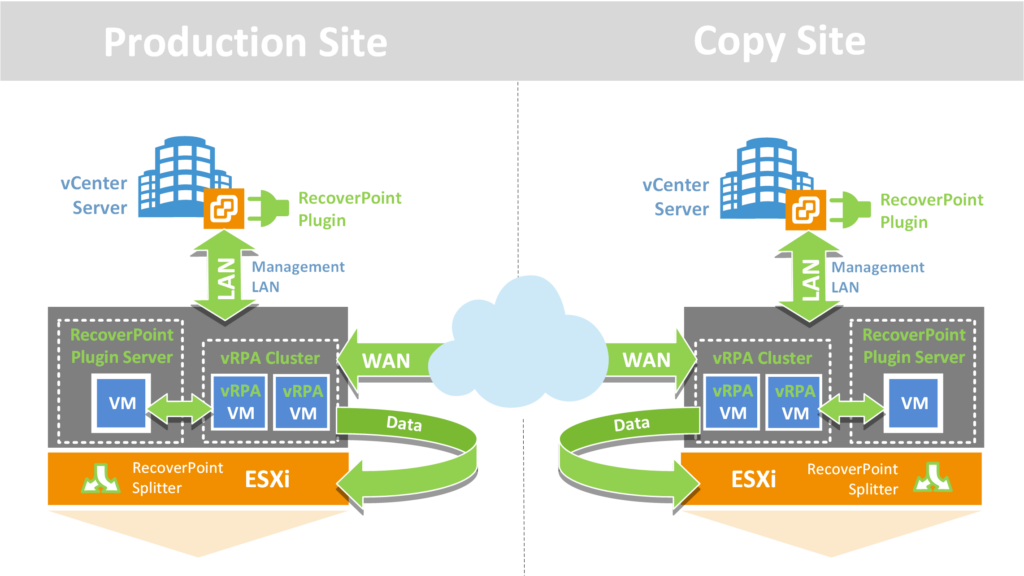
This is a reference diagram that shows the vRPAs and vRPA clusters within the RecoverPoint for VMs system, including the RecoverPoint for VMs Plugin Servers. It also shows how these components interconnect within the VMware vSphere environment.
Components
vRPA
The virtual RecoverPoint Appliance is a data device that oversees data duplication.
vRPA cluster
A collection of up to 4 vRPAs that collaborate to duplicate and safeguard data. You establish the vRPA clusters and link them to the system using the RecoverPoint for VMs Deployer wizards.
RecoverPoint for VMs plug-in
The vSphere Client (HTML5). The HTML5 add-on is installed after the plug-in server is deployed and set up.
RecoverPoint for VMs plug-in server
A dedicated virtual machine deployed from an OVA template that provides replication management over one or more RecoverPoint for VM systems hosted on the same vCenter Server.
RecoverPoint for VMs splitter
Proprietary software that is installed on every ESXi host in an ESX cluster involved in RecoverPoint replication or running virtual RPAs. It intercepts every write operation for a protected VM and sends a duplicate of the write to the designated vRPA and then to one or more specified storage volumes. The filter is automatically installed on every ESXi host in the ESX cluster where the vRPA cluster is located as part of the vRPA cluster deployment, or it is automatically installed on ESXi hosts as part of any additional ESX clusters registered to the vRPA cluster.
RecoverPoint for VMs JIRAF
Proprietary software is installed on every ESXi host in an ESX cluster running virtual RPAs. Journal I/O and Repository Access Filter (JIRAF) facilitates I/O access to the journal and repository VMDKs. The JIRAF filter is installed on every ESXi host in the ESX cluster where the vRPA cluster is located as part of the vRPA cluster deployment.
RecoverPoint for VM system
One or more interconnected vRPA clusters.
vRPA setup
Sizing recommendation
| vRPA configuration | Supported replication use case |
|---|---|
| 2 CPUs, 16 GB RAM (“Bronze”) | Up to 128 consistency groups per vRPA Up to 512 VMs per vRPA Total VM write throughput of up to 70 MB/sec. Asynchronous replication only |
| 4 CPUs, 16 GB RAM (“Silver”) | Up to 128 consistency groups per vRPA Total VM write throughput of up to 200 MB/sec. Asynchronous replication only |
| 8 CPUs, 16 GB RAM (“Gold”) | Up to 258 consistency groups per vRPA Total VM write throughput of up to 350 MB/sec (for asynchronous). Synchronous and synchronous replication Enabling deduplication. |
Deploy OVA Template:
- Navigate to the “Hosts and Clusters” section.
- Select the target ESXi host or cluster to deploy the vRPA.
- Right-click and choose “Deploy OVF Template
- Browse and select the downloaded OVA file and proceed with the deployment wizard.
Configuration Steps:
- Name and Location: Assign a meaningful name to the vRPA and select the desired folder location.
- Resource Allocation: Choose the appropriate resources (CPU, memory, and storage) based on your environment’s requirements.
- Network Settings: Configure the management network settings for the vRPA, ensuring the correct port group is selected.
- IP Configuration: Enter the IP address, subnet mask, and gateway details for the vRPA.
Firewall requirements
For each vRPA, open firewall ports for inbound and outbound TCP/IP communication. Ports 5020, 5040, 5042, 5044, and 5050 are required for communication between the vRPAs and the ESXi splitter.
Configure vRPA Cluster
When choosing vRPA cluster size, consider the following:
- If the environment does not have a bottleneck, the vRPA cluster’s performance scales linearly as more vRPAs are added. Possible bottlenecks are storage capabilities, networking resources, or ESXi resources.
- Protecting many VMs requires a minimum number of vRPAs in the vRPA cluster. For details, see Scale Limitations.
- The vRPA cluster should be deployed with vRPA redundancy. If a vRPA fails, the other vRPAs must be able to handle the load..
Plugin Server
Next, we have to deploy the plugin server, which is also an OVF. It integrates Recovery Point with VMware vSphere and allows management via the VMware vCenter web client. It also provides a dashboard to monitor the health of the virtual machines’ replication status and replication performance. It also allows administrators to create and manage consistency groups and replication and protection settings for VMs. It also facilitates replication operations, allowing admins to perform failover and failbacks.
Deploy the Plugin Server:
– Use the vSphere Web Client to deploy the plugin server OVF template.
– Configure the network settings during deployment and allocate IP addresses as necessary.
Install the Plugin Server:
– After deploying the OVF, power on the virtual machine.
– Access the server’s web interface to complete the installation by following the on-screen instructions.
– Ensure the plugin server can communicate with the vRPAs and the vCenter Server.
4. Configure the Plugin Server:
– Once installed, configure the plugin server by accessing its web interface.
– Register the plugin with the vCenter Server to enable management of the RecoverPoint for VMs through the vSphere Web Client.
VM Kernel Configuration
VMkernel ports are specialized network interfaces ESXi hosts use to provide network services to virtual machines and other components within the virtual infrastructure. In Dell RecoverPoint for VMs, VMkernel ports are critical for facilitating communication between Virtual RecoverPoint Appliances (vRPAs) and ensuring efficient data replication and recovery processes.
- For Dell RecoverPoint, dedicated VMkernel ports are configured to handle the replication traffic between vRPAs and the vCenter Server.
- Network isolation is achieved by using dedicated VMkernel ports, which separate replication traffic from other types of network traffic.
VM Splitter
The splitter is a software component installed on each ESXi host within the clusters where replication occurs. It intercepts write operations to virtual machine disks (VMDKs) and sends a copy of the write to the vRPA (Virtual RecoverPoint Appliance) for replication.
Start using the tool
Now that we have installed the tooling, we can start using it. The first step is to create consistency groups
Create a New Consistency Group:
- Click on the option to create a new consistency group.
- Provide a name for the consistency group that reflects its purpose or the VMs it will contain.
Add Virtual Machines:
- Select the VMs you want to add to the consistency group.
Configure Replication Settings:
- Define the replication settings for the consistency group, including the replication mode (synchronous or asynchronous) and the recovery point objective (RPO).
- Set up the target site or cluster where the data will be replicated.
Assign Journal Volumes:
- Allocate journal volumes to the consistency group. Journal volumes store the history of changes and are crucial for point-in-time recovery.
Conclusion
Dell Recovery Point for VM is a tooling that allows VMware Admins a third-party way to perform replication between two Compute Infrastructures. The tooling offers a high level of customization and significant customization of replication and RTO/RPO options. The cost is system performance, which is why it is tooling for selected VMs more than the whole infrastructure. If you have a Disaster avoidant environment, you can enhance the availability of certain VMs.
Recovery Point offers the additional possibility of restoring to a point in time, which can be useful.